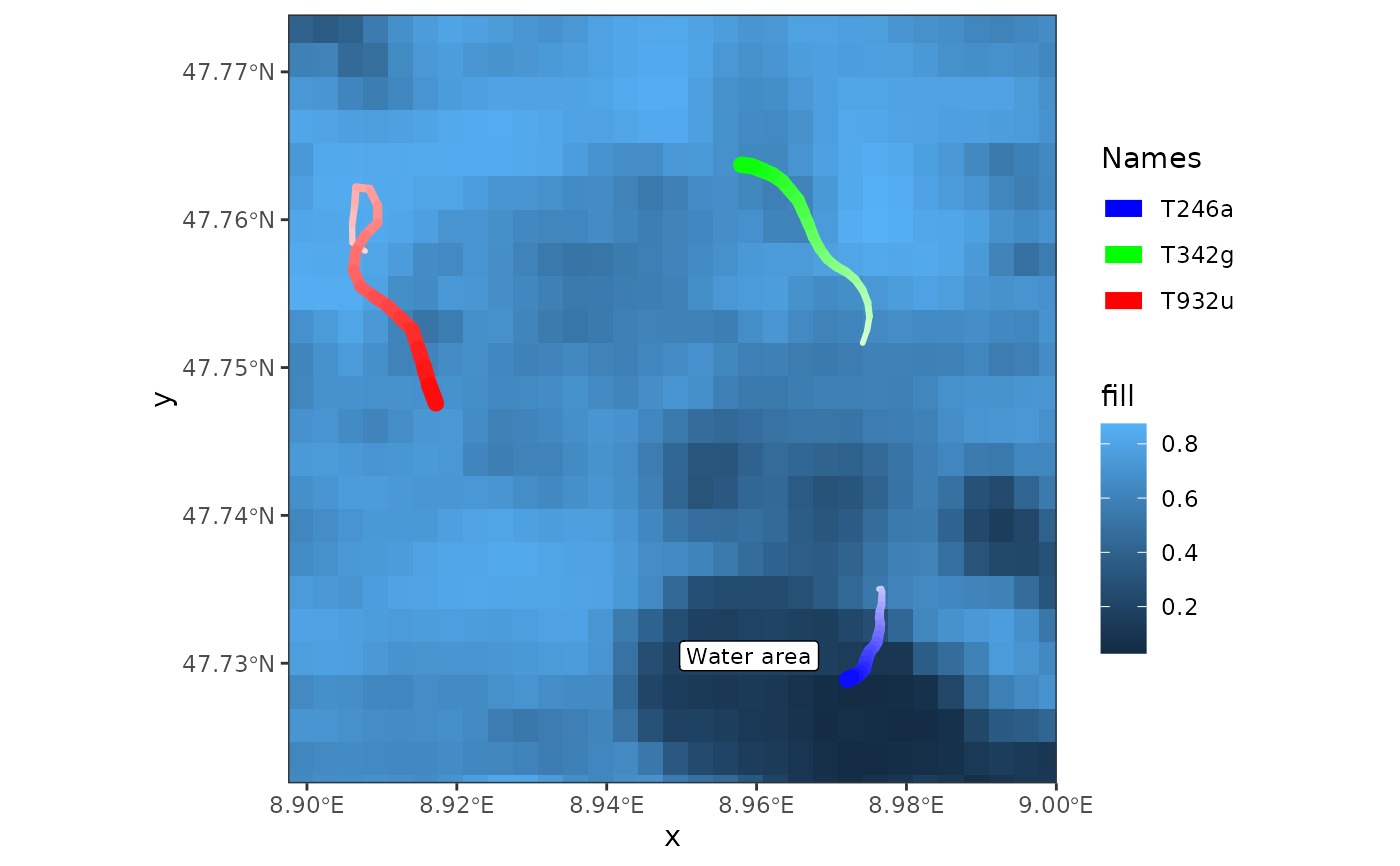Add text to frames
add_text.RdThis function adds text to frames created with frames_spatial.
Arguments
- frames
an object of class
moveViscreated withframes_spatial.- labels
character, text to be added to frames. Either a single character value or a character vector of same length as
frames.- x
numeric, position of text on the x scale. Either a single numeric value or a numeric vector of same length as
frames.- y
numeric, position of text on the y scale. Either a single numeric value or a numeric vector of same length as
frames.- colour
character, the text colour(s). Either a single character value or a character vector of same length as
frames.- size
numeric, the text size(s). Either a single numeric value or a numeric vector of same length as
frames.- type
character, either
"text"to draw text or"label"to draw text inside a box.- verbose
logical, if
TRUE, messages and progress information are displayed on the console (default).
Examples
library(moveVis)
library(move2)
library(terra)
data("move_data", package = "moveVis")
r <- readRDS(example_data(file = "raster_NDVI.rds"))
# align movement
m <- align_move(move_data, res = units::set_units(4, "min"))
#> Temporal resolution of 4 [min] is used to align trajectories.
# create frames and add text somewhere to all frames:
frames <- frames_spatial(m, r, r_type = "gradient", fade_raster = TRUE) %>%
add_text("Water area", x = 8.959, y = 47.7305, colour = "white", size = 3)
#> Processing input data...
#> Approximated animation duration: ≈ 7.52s at 25 fps using 188 frames
#> CRS (geodetic): WGS 84
#> Assigning raster maps to frames...
frames[[100]]
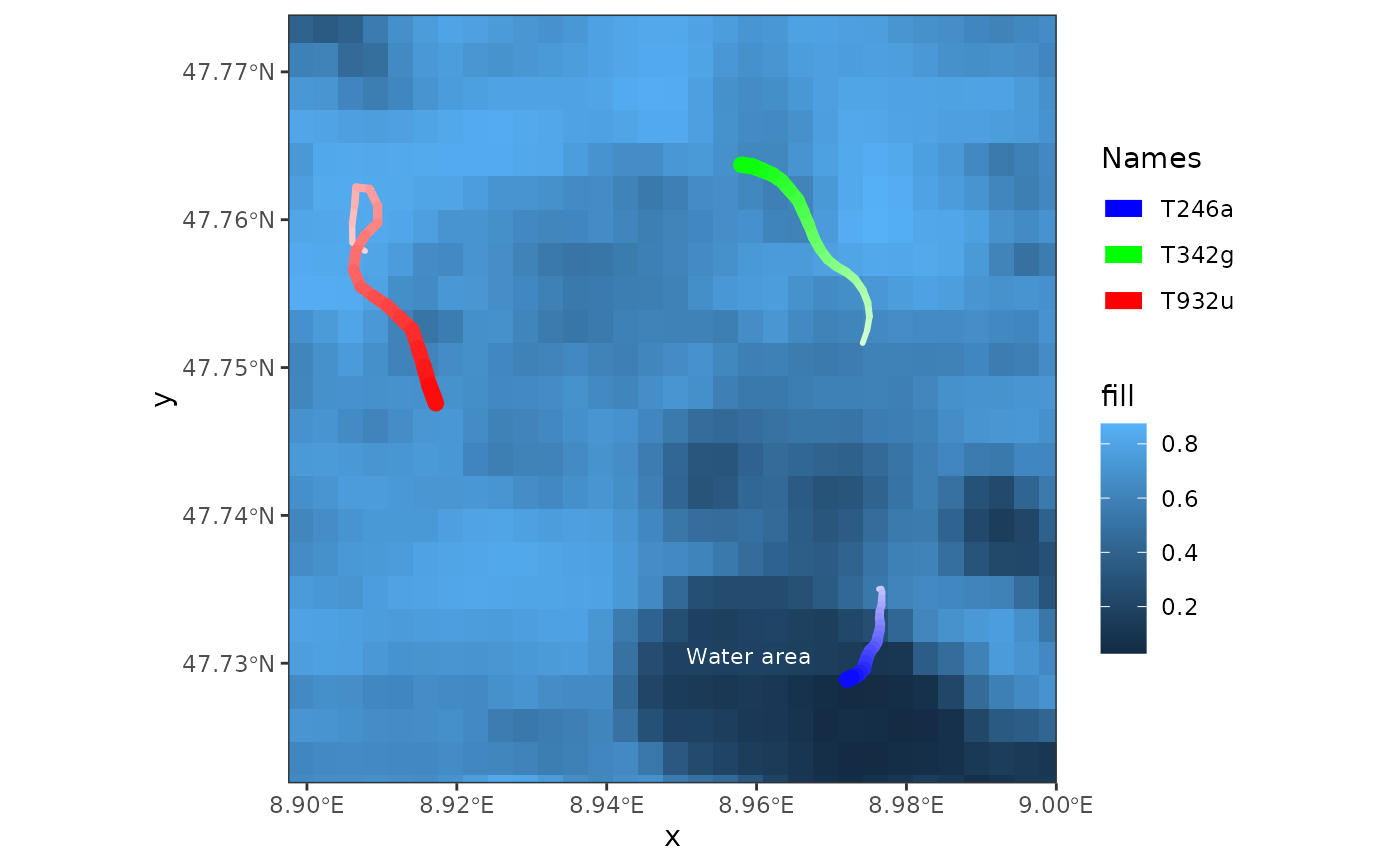 # or use the ggplot2 "label" type:
frames <- frames_spatial(m, r, r_type = "gradient", fade_raster = TRUE) %>%
add_text("Water area", x = 8.959, y = 47.7305, colour = "black", size = 3,
type = "label")
#> Processing input data...
#> Approximated animation duration: ≈ 7.52s at 25 fps using 188 frames
#> CRS (geodetic): WGS 84
#> Assigning raster maps to frames...
frames[[100]]
# or use the ggplot2 "label" type:
frames <- frames_spatial(m, r, r_type = "gradient", fade_raster = TRUE) %>%
add_text("Water area", x = 8.959, y = 47.7305, colour = "black", size = 3,
type = "label")
#> Processing input data...
#> Approximated animation duration: ≈ 7.52s at 25 fps using 188 frames
#> CRS (geodetic): WGS 84
#> Assigning raster maps to frames...
frames[[100]]